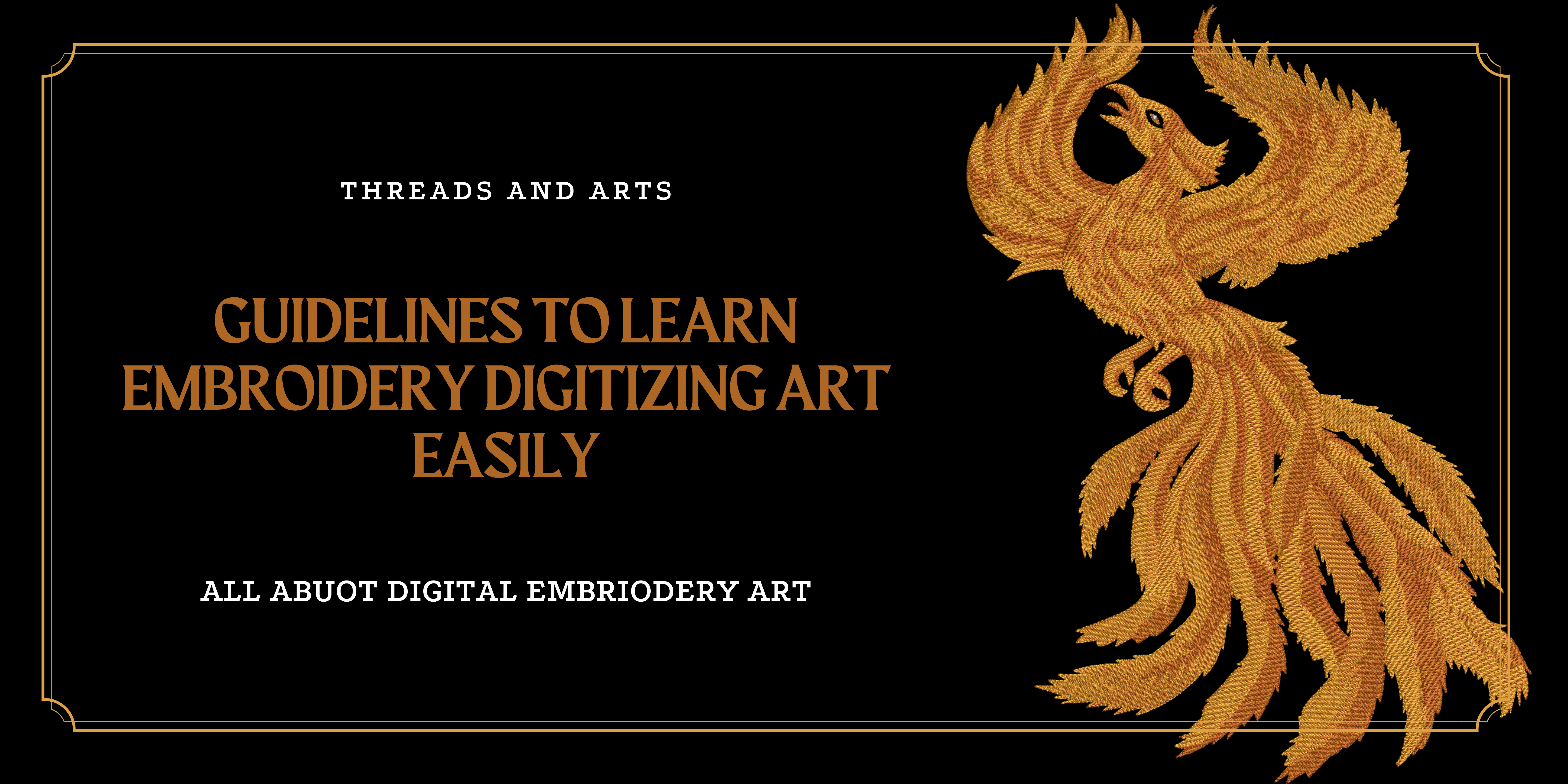
People looking to learn digitization of artwork is often shown a small demo of an auto digitizing program that digitizes the files themselves. They do not show you that the artwork they display on the demo is picked, keeping in mind that it is easily detectable by the auto digitizing software, but in reality, things are different. The Designs are much rather complex, and most of the artwork is not that simple.
Before we learn about embroidery digitization, we need to establish how essential it is to do so and why one should spend hours mastering an art when there are platforms out there that can digitize your files automatically. Sure, you can get the file embroidered by the software or have someone else do it. But when it comes to bringing designs to life on an operating system, most would fail or struggle with it. One of those failures is that custom embroidery digitization is similar to auto digitizing for different embroidery machines.
The artificial intelligence introduced in the program works by evaluating the object's shape and size and making decisions on accounts of it. For example, a solid color would fill an area, while the machine will convert a long thin area into a satin stitch. As we mentioned earlier, the artworks are not usually this simple and require other details to make a quality sew-out. Often the freeware/program will make mistakes with the depth of the image, or because of the glare in the picture, it cannot comprehend the image. However, the human brain will definitely notice the pointlessness regardless of the glare in the image or not. This decisive action already makes you better than most auto digitizing programs.
What good is any knowledge if you do not get a chance to implement it? Starting with paid software might end up being costly for the newbies? This is why we would suggest that our newcomers get their practice done on free software for logos. While there is a lot of new software, you can get the experience of digitizing from. We have shortlisted some good ones and saved you some research.
Getting used to free, paid, and automated digitizing software is relatively harder than it seems. One can only be an expert in this arena after years of practice and hard work. Each design you digitize will increase your expertise. To get more of a step-by-step on how the process of digitization works, what factors to take into account and how to digitize a logo flawlessly, check out Threads and Arts Blog.
Often clients demand to use materials that are hand embroidered or printed on patches and then stitched on the fabric. This archival material has been in practice for decades, and embroiderers have made their products unique and stand out among the rest. You can always learn about it and bring it into practice to create your own mark as a rising embroiderer.
However, you can use embroidery digitization for any fabric, such as silk shirts, wool jackets, and leather gloves, if you are determined upon having a flawless outcome. It would be best if you digitized designs so that they are compatible with the fabric. With the right material and digitization, the outcome can certainly be flawless. To determine the artwork's compatibility with fabric, consider the fabric’s density, nature, weight, texture, and shape. These crucial factors will play an essential role and will influence the overall design.
Having the perfect knowledge of fabric, material, and thread colors, one can avail the opportunity of providing the ultimate perfect product, which will make the product stand out and something to be spoken off about.
Since many embroiderers use one-of-a-kind machines and stick to them for years, more often than not, you will have to convert files specifically to your client’s needs. Even though the files converted manually are a piece of art and the margin of error in them is almost zero, and for your flawless file conversions, you can reach out to Threads and arts
If you want to settle for unsatisfactory files, you can also try using free versions of converting files available online such as this platform.
In our opinion, every embroiderer should know a bit of embroidery even if they do not own digitization and graphic designing department of their own as it will hinder their creativity when it comes to logo creation. Explaining your design to outsourcing companies, even the best ones, can be hard if you have little to zero knowledge about embroidery digitizing.
Your Comment successfully submitted. Thank you, Now waiting for Admin approval!
Copyright © 2025 THREADS & ARTS.